Tour Start
Welcome to the Investor Site Tour
Upon initial login, you are brought to My Dashboard.
The primary navigation is located at the top left of the page, indicated by the menu icon (three horizontal lines).
On the live page, you may make a further selection for:
Account, Order Entry, Research, or Tools.
Below is an image from "My Dashboard".
From this screen, you can get a snapshot of all your accounts and the current change in stock market indices.
Continue with tour→ View screen images from: Account, Order Entry, Research, or Tools.
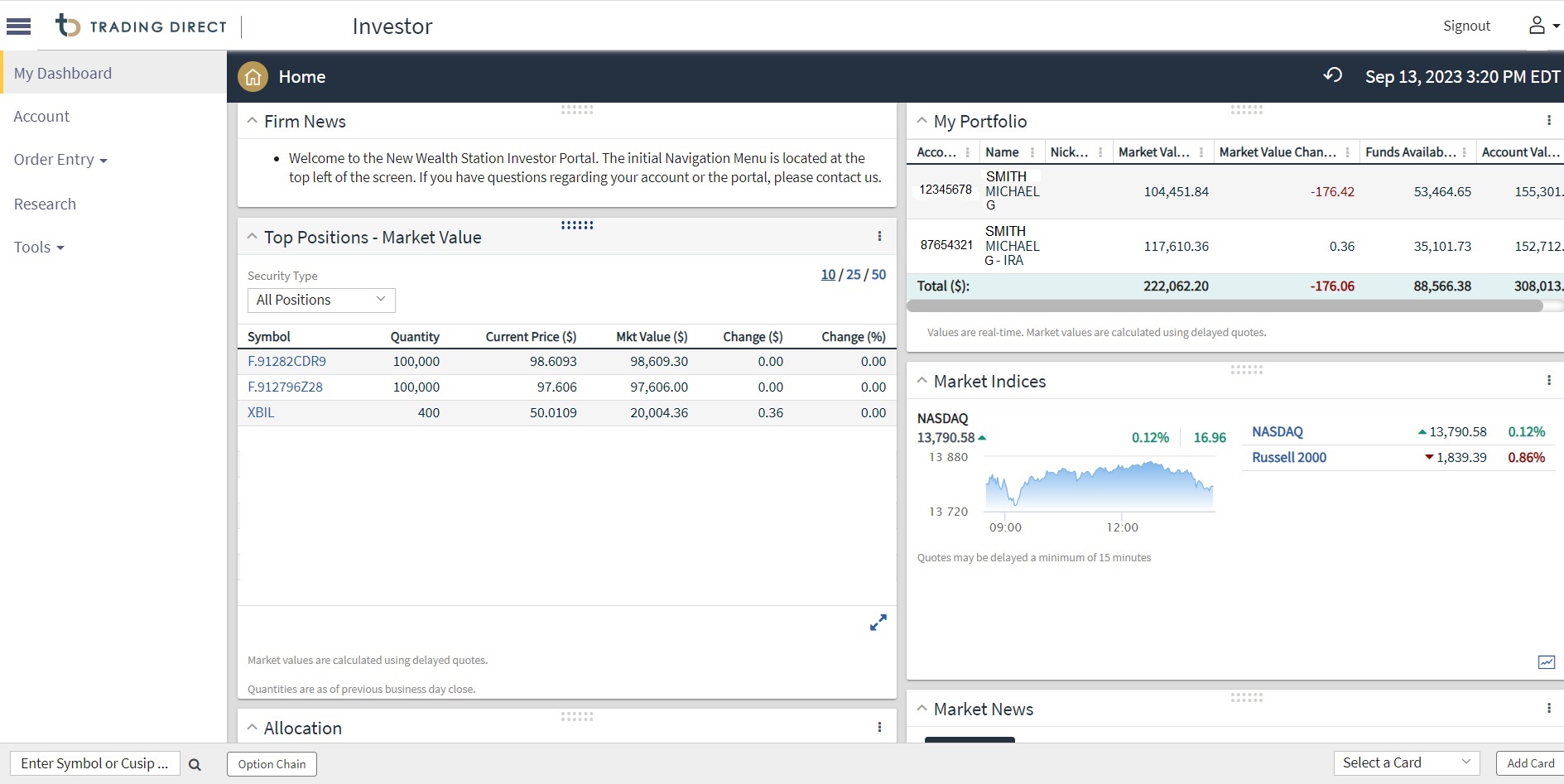
Continue with tour→ View screen images from: Account, Order Entry, Research, or Tools.


